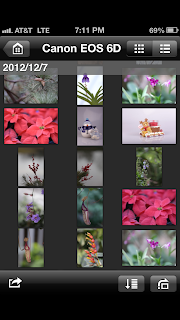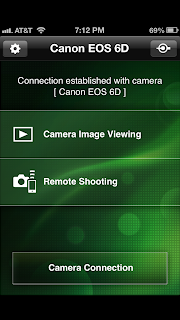|
| The Canon 6D. |
2012 has seen the release of a lot of full frame dslr cameras. Nikon released the D4 and the D800, Canon released the 5D MK3. At the 2012 Photokina, Sony announced the SLT-A99, Nikon followed with the D600, and Canon followed with the 6D, which as of the time of writing, is the smallest and the lightest full frame dlsr.
 |
| Canon 6D top. The mode dial now has a lock button. |
The 6D is more of a starter full frame dslr. By starter meaning it doesn't have all the features of a professional full frame camera like the Canon 5D MK3. Such features like an 8000/sec maximum shutter speed, 61 autofocus points, a fast 6 frame per second burst, a pc port and much more. But that doesn't mean that this camera is a slouch. The 6D is more of a basic featured camera with some of the pro features removed. It's geared toward shooters who are looking to upgrade from their aps-c cameras such as the 7D, 60D etc. to a full frame camera.
 |
| The ports are minimized, no more pc port and the a/v out and usb are now combined. |
I decided to get one as I needed a full frame backup for my 5D MK2 which has become my workhorse camera. I still have my Canon 50D, but I was longing for another full frame camera. I shoot a lot of wildlife and a lot of times I shoot with a higher ISO. Full frame cameras are very good in low light and high ISO settings so a full frame would be more ideal to get for me than an aps-c camera. I cannot afford to blow $6000 on a Canon 1DX which is perfect for wildlife shooting. The Canon 5D MK3 was also a good candidate for me but it's also a thousand dollars more than the 6D. So I went for the cheapest alternative.
 |
| Canon has now decided to use an SD format for this FF camera. |
I ordered it online and got it after around 3 days. Opened up the package and held the camera. The body is light compared to the midrange 50D, also lighter than the 5D MK2. It is also smaller. The body from side to side is narrower than a 5D MK2. It felt like holding a bigger rebel that's better built. The joystick that were in the 5D's is gone. Canon has decided to incorporate it together with the control wheel. Being so used with the 5D MK2 joystick, I kinda had a difficult time adjusting to it. Canon also took out the control buttons from the 5D MK2's left side. The preview, zoom and trash buttons are now on the right side of the camera...all easily accessible by your right thumb. Nice work here Canon! It also has a lock button for the wheel. The video recording and the live view are on the same switch. You switch between live view and video and press the start/stop button to activate whichever it's switched on. The depth of field preview is now on the bottom right part of the lens mount instead of the bottom left. The mode dial now features a lock which was offered by Canon as a customized feature for the 5D MK2. This prevents you from changing the mode accidentally.
 |
| No Joystick controller for this body. Canon has combined it with the control wheel. |
The on off switch is now in the mode dial. Kinda different from past 5D's and the XXD series cameras except for the 60D. The layout of the 6D's body is highly similar to the 60D, sans the articulated LCD screen, which Canon says they eliminated to maximize the durability of the 6D, which makes good sense. One big change for the body was the use of SD cards instead of cf cards, at least for me as this is my first DSLR that uses an SD card instead of the compact flash. There are advantages and disadvantages. The SD cards are somehow cheaper than the CF's, although I have a good collection of CF cards, which means I have to get at least 2 new SD cards for this camera. Not really a biggie as I bought it with a free SD card, I just gonna have to buy another one.
 |
| Compared to the 5D MK2 The 6D has a smaller, lighter, narrower body. |
Now to the more technical aspects of the camera. The 6D, is equipped with a Digic 5+ image processor which is the same as the 5D MK3. It has 11 focus points which is an improvement over the 5D MK2's 9. Although it lacks the AF point area expansion which is a feature in the 5D MK2 that adds focus sensitivity near the central focus point of the camera. This is helpful when tracking something fast with your central focus point, unfortunately the 6D doesn't have that. It still has focus micro adjustments for EOS lenses that other advanced Canon bodies have. This enables you to tweak your lenses autofocus depending on the lens that is attached. It now features a chromatic aberration correction that the 5D MK2 lacks that is also now on the 5D MK3, which means some of your older, cheaper EOS lenses will produce images with minimal aberrations with this adjustment. The ISO goes from ISO 100-25600 standard, 50-102800 expanded. The ISO 50 is very useful in the studio where you use a ton of lights. It also features 2 levels for silent shutter, very useful for weddings where a click of the shutter proves to be so distracting. It does video too...1080p at 30 frames a second, with an external mic input for stereo sound. Oh i forgot, the 6D focuses excellently in low light.
Now here are the coolest features of the 6D.
The 6D is now equipped with a gps which is very useful for landscape photographers. It adds location information to the images so it keeps track of where the images were taken.
It has an in camera RAW to JPG processor. You can now process your images with the camera itself. It let's you adjust the brightness, size, WB, lens distortion, aberration, noise reduction, color space, peripheral illumination, picture style and auto lighting optimizer. After everything has been adjusted the image will be saved as a jpg.
In camera HDR processing - for you HDR aficionados out there, you can now process HDR files in camera, the disadvantage to the 6D is that it only does it in jpg mode, not with RAW as the 5D MK3 can do.
Wifi - this is one of the reasons that got me into this camera. You can now view your images in the camera using your smartphone via the dos remote app. Also, you can control your camera with your smart phone. The camera switches into live view and you can view what's in the viewfinder from your phone. The setup is pretty easy, it took me about 5 minutes to set everything up.
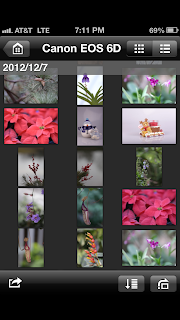 |
| You can view your images with your phone, and save them in your photos. |
 |
| Live view mode works in your smartphone. Wirelessly control the 6D. |
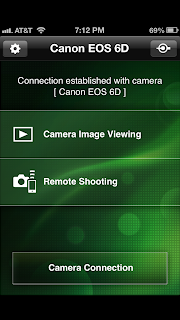 |
| The Canon EOS app interface, pretty simple. |
The wifi control with the smartphone is smartly done. The images that you view in the phone aren't really saved in the phone. They stay in the camera but you can save them in your pictures folder in your smartphone if you want. It actually leaves the raw file in the SD. This makes the process of viewing them faster than when actually saving the files in the phone.
You can also email, send to Facebook, etc. the photos in your 6D. You need an existing wifi network to connect to. You will also need a Canon image gateway account, which is free. Once you all have that, you can send the photos directly from your 6D.
As of the time of writing, my existing camera raw plugin on my mac does not support the 6D yet. I had to convert everything in camera using the built in RAW processor in the 6D. It works, although not as good as Adobe Lightroom 4. That is a disadvantage when buying a camera that has just come out days later.
I tested my 6D today and got a couple of shots. It was cloudy today do it was really hard getting color on my clouds in my shots. I had the day off so I really didn't have the choice.
These images were processed using the in camera RAW converter with basic adjustments. Again these images would have more pop if they were processed in Lightroom. As of now, the camera raw plugin doesn't support the 6d YET.
Using the 6D, I conclude that it handles pretty well. You don't get the bulk and weight from a 5D MK2 but it also doesn't feel like a toy, like a Canon Rebel XTI. It is actually one of the best feeling cameras in your hand. The controls especially the wheel/directional button takes some time to get used to, especially if you were so used in using the 5D MK2 or a 40/50D. Although at the end of the day, I got so used to it that the 5D felt strange. The shutter sounds different compared to older EOS cameras. I like it. especially when you can tone it down. The auto ISO works excellent compared to the 5D MK2, it just works the way you want it to. The wifi I admit is one of the cameras strongest selling points, for some photographers this is an unnecessary feature, but once you use it you'll be impressed.
Now on to the comparison between the 5D MK3 and the 6D. The 5D MK3 has 22.3 mp against the 6D's 20.3. Not that much difference. Even if you print out 16x20" prints, 2mp would be barely noticeable. The 5D MK3's continuos drive is 6 frames per second against the 6d's 4.5, in some cases that would make a difference, but 4.5 frames per second isn't bad for fast action shooting, it's better than the 5D MK2's 3.9 fps. I've used the 5D MK2 for birding, and anything faster than the MK2 is better. The 5D MK3's focus points are 63 compared to the 6D's 11, there are cases where this is good and bad. Sometimes you don't really need all those focus points to capture something. Sometimes more focus points are a hassle to select, but then again there are a lot of people who benefit from this. The 5D MK3 has a maximum shutter speed of 8000/sec, while the 6D has 4000/sec, but hey, how often are you gonna use that? If I was a very rich guy, I'd go for the 5D MK3. There are a ton more differences between the two, but for a thousand dollars less, I'd stick with the more basic 6D. The 5D MK3 is an excellent camera don't get me wrong, but a lot of photographers aren't gonna need the extra features that it has. If you need the extra features, go for it.
So far I have only tried the still imaging side of the 6D. Video is another thing. I'll do that some other time. For now, the still imaging side of it is more important for me.
Basically I have discussed the features of the 6D in laymen terms. I have discussed the features that you will use everyday. I'm not really gonna go to the real specifics...I'm just gonna let a review site do that for all of you.
If you need a new full frame body, or a secondary one for a backup, the Canon EOS 6D is a camera you should consider. The toned down version of the 5D MK3 doesn't seem that it's really toned down at all. It's loaded with features that a lot of photographers will find useful. I know I'll keep mine for years to come.